Best laptops to buy in 2025: Complete buyer's guide (prices and feature)
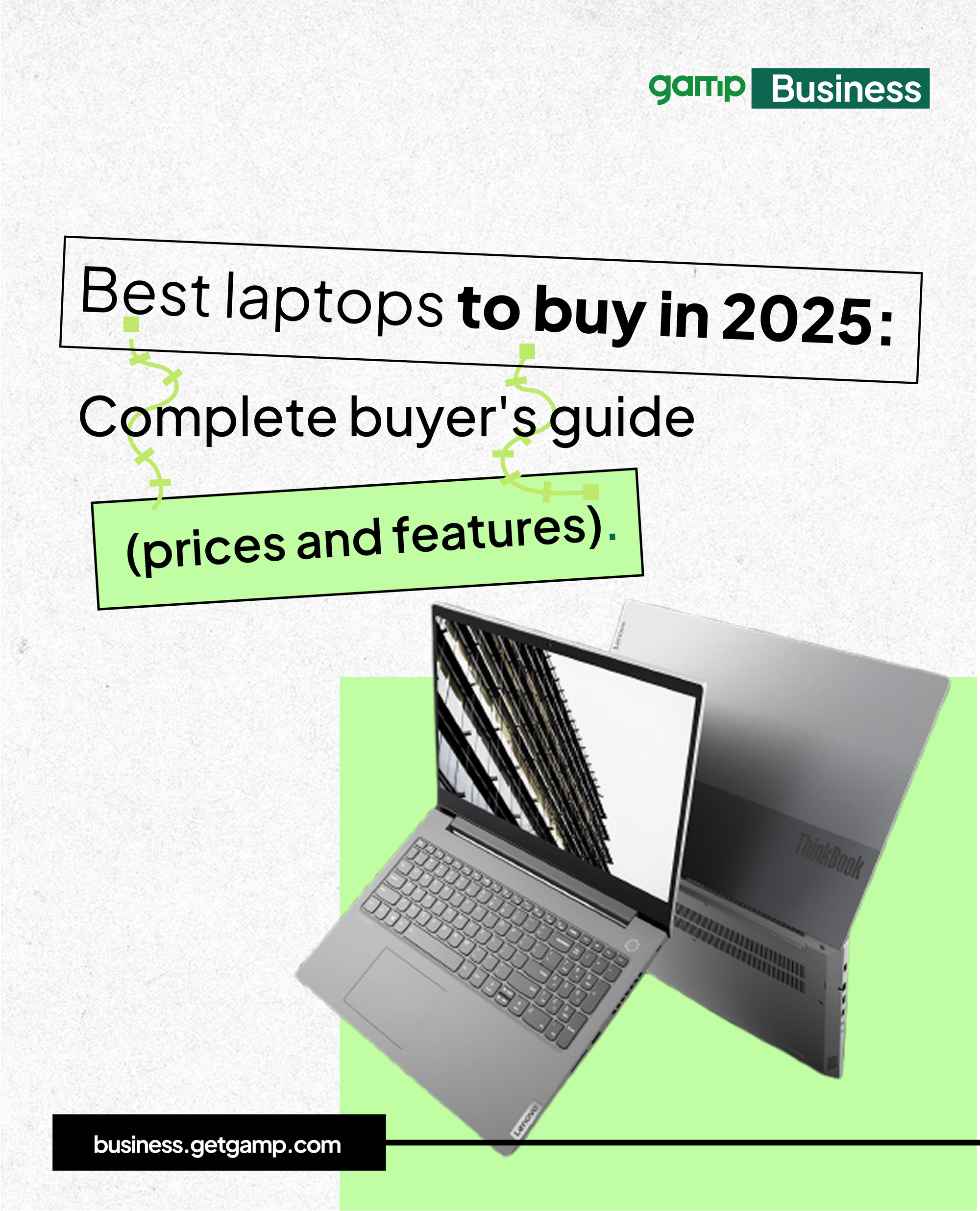
I remember the first time I went laptop shopping in Aba. I thought it'd be easy - walk in, pick something affordable, walk out. But no. I got hit with specs I didn't understand, tech terms that made my head spin, and way too many options.
All I wanted was something simple to help me get better at content marketing. So why did it feel like I needed a computer science degree just to choose a laptop?
That experience showed me just how confusing buying a laptop in 2025 can be, especially if you're not "techy." That's why I put this guide together, to make things easier for anyone trying to figure it out. No jargon. No pressure. Just real useful advice to help you buy with confidence. Ready? Let's go.

Assessing your needs before buying a laptop
Before you walk into a store (or hop online) saying, "I want to buy a laptop," it helps to know why you're buying one. Like Simon Sinek says - always start with why.
Ask yourself: "What do I need this laptop for?" "What kind of work will I use it for every day?"
Your answer matters more than any fancy spec. The best laptop for you in 2025 isn't the most expensive one, it's the one that fits your lifestyle. Let's figure that out.
Choosing based on how you'll use your laptop
Not all laptops are built the same - what works for a student might totally flop for a gamer. So once you know why you're buying a laptop, the next step is to match your choice with your primary use. Here's a breakdown:
Laptop Use Case (2025) | Best Specs to Consider | Who it's best for |
Gaming laptop | Intel i7/AMD Ryzen 7+, 16GB+ RAM, NVIDIA RTX GPU, 120Hz+ screen, SSD storage | Gamers who need smooth graphics, speed, and immersive displays |
Work laptop (Professional/Business) | Intel i7/ Ryzen 7, 16GB+ RAM, SSD, Full HD+ display | Video editors, designers, coders, or professionals, handling heavy programs |
Everyday laptop (Casual use) | Intel i3 / Ryzen 3, 4-8GB RAM, 256GB, SSD, long battery life email | Users who mainly browse, stream, and shop online. |
Student laptop | Intel i5 / Ryzen 5, 8GB RAM, good webcam, strong battery | Students attending classes, multitasking, and doing assignments. |
Portability vs. performance
- If you’re always on the move, a slim, lightweight laptop with good battery life is key.
- If you need high performance for gaming or editing, expect a heavier laptop that may need to stay plugged in often.
- The best choice depends on how often you’ll carry it around versus how much power you need.
Questions to ask yourself
- What tasks will this laptop handle most frequently? (Think about your daily use: work, school, gaming, or entertainment.)
- What is my budget? (Set a range and decide if you’re open to spending a little extra for better performance or future upgrades.)
- Can it grow with me? (Consider if the laptop will meet your needs a year or two from now.)
What to look for when buying a new laptop
The most asked question when buying a laptop is “What factors should I consider?”|What should I look for?”
Here are some essentials you must consider before making your purchase.
Key specifications to consider
Processor (CPU)
The CPU is the brain of your laptop. It is responsible for running applications and processing data. Choosing the right processor ensures your laptop performs smoothly for your specific tasks.
Key options for 2025:
AI-powered processors:
Newer models, like Intel Core i9 14th Gen or AMD Ryzen 7000 series, integrate AI features that enhance multitasking, predictive performance, and energy efficiency.
Performance breakdown:
- Intel Core i3/Ryzen 3: Basic tasks like browsing and office work.
- Intel Core i5/Ryzen 5: Balanced performance for casual gaming, multitasking, and light creative tasks.
- Intel Core i7/Ryzen 7: Power users needing speed for editing, rendering, or gaming.
- Intel Core i9/Ryzen 9: Best for heavy-duty tasks like 3D modelling or video production.
Related: 5 simple ways to keep your devices safe from damage and theft
Memory (RAM)
RAM determines how well your laptop handles multitasking. Insufficient RAM can cause lags when you open multiple programs or tabs.
Common Configurations:
- 8GB: Suitable for light use like browsing, streaming, and document editing.
- 16GB: Ideal for most users, including gamers, designers, and multitaskers.
- 32GB or more: Overkill for regular users but essential for professionals.
Storage (SSD)
Your laptop’s storage determines how quickly it starts, loads apps, and accesses files.
Why SSDs are a must
SSDs are faster, quieter, and more durable than traditional hard drives (HDDs). Programs launch in seconds and large files load without delays.
Storage recommendations
- 256GB SSD: Good for basic users with minimal file storage needs.
- 512GB SSD: Perfect for moderate users, offering a balance of space and cost.
- 1TB SSD: For professionals storing large media files, games, or software.
Graphics (GPU)
The GPU handles visuals, making it a critical feature for gamers, video editors, and creatives.
Types of GPUs
Integrated GPUs:
Built into the CPU, great for everyday tasks like browsing, streaming, and basic photo editing. Examples include Intel Iris Xe and AMD Radeon Vega.
Dedicated GPUs:
Separate graphics cards designed for high-performance tasks. Popular models include the NVIDIA GeForce RTX 40 series and AMD Radeon RX.
Design & form factor
Screen size and resolution
The screen is one of the most critical factors since it determines how comfortable your viewing and working experience will be.
Screen size options
13–14 inches:
These screens are compact and lightweight, ideal for students, frequent travelers, or anyone needing maximum portability. Despite their smaller size, they often feature sharp resolutions, making them suitable for casual work and web browsing.
15–16 inches:
A versatile size that offers more screen real estate without becoming overly bulky. This is great for multitasking, streaming movies, or working with spreadsheets and creative tools.

17 inches and above:
Perfect for power users, gamers, and video editors who need immersive visuals or multitasking space. These laptops are heavier and less portable but provide a desktop-like experience.
Resolution considerations:
1920x1080 (Full HD):
A standard choice, Full HD offers clear visuals for most users without draining your battery. It’s a budget-friendly resolution that works well for streaming and basic tasks.
2560x1440 (QHD):
A step up from Full HD, QHD provides sharper images, making it ideal for graphic designers or gamers who want enhanced detail.
3840x2160 (4K UHD):
The pinnacle of resolution, 4K is best for video editors, photographers, or professionals who need exceptional clarity and colour accuracy. Keep in mind, though, that 4K displays consume more power.
Build quality
Durability is key, especially if you’re frequently on the move.
Material: Aluminum or magnesium builds feel premium and last longer than plastic.
Keyboard and trackpad: Ensure keys have good travel and tactile feedback for comfortable typing. A large, responsive trackpad improves usability.
Hinges: Sturdy hinges ensure the screen stays stable and durable over time.
Battery life
Battery life varies depending on the laptop’s hardware, usage, and power management. Here’s how to assess real-world battery performance:
Manufacturer claims vs. reality:
While brands may advertise up to 12 or 15 hours, actual performance often depends on what you’re doing. Streaming, gaming, or running demanding software will drain the battery faster.
What to look for:
A reliable laptop should offer 7–10 hours of real-world usage for general tasks like browsing, writing, or streaming.
For gaming or professional laptops with high-power components, expect shorter battery life, typically 4–6 hours.
Battery features
Fast charging:
Look for laptops that can recharge quickly, such as going from 0% to 50% in under 30 minutes.
Battery health management:
Some laptops include features to reduce battery wear over time, extending its lifespan.
Operating system
The operating system (OS) is the software that powers your laptop, managing everything from running applications to connecting hardware.
The choice of OS will impact your laptop’s performance, usability, and compatibility.
Let’s look at some key options and what makes each one suitable for different needs.
Windows
Windows is the most popular and versatile operating system, compatible with a wide range of devices and software.

Strengths:
- Versatility: Works well for work, gaming, and everyday tasks. It supports countless applications, from office tools like Microsoft Word to gaming platforms like Steam.
- Wide hardware range: Available on laptops from budget-friendly models to high-performance machines, giving you flexibility in pricing and specs.
- Customization: Offers customization options for settings, themes, and shortcuts.
- Gaming power: Windows supports most AAA games and advanced GPUs, making it a go-to choice for gamers.
- Business and productivity tools: Comes with tools like Microsoft Office and supports enterprise software like AutoCAD, QuickBooks, and more.
Who it’s best for:
- Professionals needing compatibility with a wide range of software.
- Gamers wanting access to high-performance hardware and the latest games.
- Casual users who want an all-around system that’s easy to use and widely supported.
Here are some things to keep in mind:
- Some versions, like Windows Home, may lack advanced features like BitLocker encryption or Group Policy Editor.
- Frequent updates can sometimes disrupt workflow if not managed properly.
macOS
Apple’s macOS is known for its sleek design, user-friendly interface, and seamless integration with other Apple devices.

Strengths:
- Optimized performance: macOS is designed specifically for Apple hardware, ensuring a smooth, stable, and fast user experience.
- Creative tools: Comes with professional-grade creative software like Final Cut Pro and Logic Pro. Its Retina displays are perfect for photo and video editing.
- Ecosystem integration: Works effortlessly with other Apple devices like iPhones, iPads, and Apple Watches through features like AirDrop, Handoff, and iCloud.
- Security: macOS is less prone to malware compared to other systems, thanks to its Unix-based architecture and built-in security measures.
Who it’s best for:
- Creative professionals who need powerful tools for video editing, graphic design, or music production.
- Users invested in the Apple ecosystem for seamless device syncing and integration.
- Anyone seeking a minimalist, intuitive interface.
Here are some things to keep in mind:
- Macs are generally more expensive than Windows laptops.
- Limited support for gaming and specialized business applications.
Chrome OS
Chrome OS is a lightweight operating system developed by Google, primarily designed for online use and simplicity.
Strengths:
- Speed: Optimized for web-based tasks like browsing, email, and using Google Workspace (Docs, Sheets, etc.), with fast boot times.
- Affordability: Found mostly on budget-friendly Chromebooks, making it an excellent choice for students or casual users.
- Cloud integration: Stores most files and apps in the cloud, reducing local storage needs and making it easy to access your data anywhere.
- Security: Regular automatic updates and sandboxing make it highly secure, and ideal for beginners or children.
Who it’s best for:
- Students needing a basic, affordable laptop for schoolwork and research.
- Casual users who spend most of their time online.
- Professionals who rely heavily on Google Workspace and don’t need advanced software.
Here are some things to keep in mind:
- Chrome OS relies heavily on an internet connection.
- Limited support for resource-heavy applications like video editing or gaming.
- Apps outside the Google family aren’t supported.
Linux
Linux is an open-source OS favoured by tech enthusiasts, developers, and businesses requiring customizability.

Strengths:
- Flexibility: Offers countless distributions (distros) like Ubuntu, Fedora, and Debian, tailored for different needs.
- Customization: You can tweak nearly every aspect of the OS to suit your preferences.
- Lightweight options: Some Linux distros are lightweight and run efficiently on older hardware.
- Free and open source: Linux is free to use, with most software also available for free.
- Security: Linux’s open-source nature allows for faster bug fixes and updates, reducing vulnerabilities.
Who it’s best for:
- Developers, programmers, and IT professionals who need full control over their systems.
- Businesses or users with specific requirements for servers, virtual machines, or custom applications.
- Advanced users who want a free and powerful alternative to mainstream OS options.
Choosing the right OS for you
Your choice of an operating system should align with your specific needs and preferences:
- For versatility and gaming: Go with Windows.
- For creative work and premium design: Choose macOS.
- For budget and simplicity: Try Chrome OS.
- For power and customization: Opt for Linux.
What to check when buying a used laptop
Buying a used laptop can save you money, but you need to be careful. Here’s a simple checklist to make sure you get a good deal without nasty surprises.
Physical inspection
Take a good look at the laptop:
- Screen: Check for cracks, scratches, or dead pixels (weird spots on the display).
- Keyboard: Test every key to make sure they work and aren’t sticking.
- Ports: Plug in USBs, headphones, or chargers to see if they connect properly.
- Overall build: Look for dents, loose hinges, or anything that feels wobbly.
Battery health A weak battery can ruin your experience. Check:
- The number of charge cycles (ask the seller or use software like BatteryInfoView).
- If the battery drains quickly when unplugged.
Internal performance
A laptop that looks good on the outside might struggle inside. Test:
- Boot speed: Turn it on and see how long it takes to start up.
- Software responsiveness: Open programs, switch between tabs, and run tasks to check for lag.
- Storage condition: Ensure the hard drive or SSD doesn’t make odd noises or have errors.
Essential questions to ask
Don’t hesitate to ask these critical questions:
- What’s the laptop’s history? (How was it used? Any repairs?)
- Is the operating system genuine and up to date? (Avoid laptops with pirated or outdated OS.)
- Are all parts original? (Replacement parts could affect performance or resale value.)
Warranty & support
Does the laptop still have a valid warranty, and is it transferable? For older models, can you find replacement parts if something breaks?

Budget considerations when buying a laptop
Buying a laptop is an investment, and understanding your budget can help you make the most informed decision.
Here's a detailed guide to navigating pricing tiers, saving smart, and understanding what your money gets you.
Pricing tiers and what to expect
Best laptops under ₦200,000–₦400,000
Budget laptops are entry-level options suitable for light usage, such as web browsing, sending emails, and word processing.
Key features:
- Basic processors like Intel Core i3 or AMD Athlon.
- 4GB–8GB RAM, which may be limiting for multitasking.
- Smaller storage capacity, typically 128GB–256GB SSDs or even HDDs in some cases.
- Lower build quality, often made of plastic, with limited durability.
- Integrated graphics are suitable for simple tasks but not for gaming or editing.
Trade-offs:
- Limited performance and features.
- Shorter lifespan compared to higher-end options.
Mid-range laptops (₦400,000–₦800,000)
The sweet spot for most users, mid-range laptops balance performance, durability, and features.
Key features:
- Reliable processors like Intel Core i5, AMD Ryzen 5, or Apple M1 chips.
- 8GB–16GB RAM for smooth multitasking and everyday computing.
- SSD storage ranging from 256GB to 512GB, ensuring faster boot times.
- Full HD displays for clearer visuals.
- Decent build quality, often with a mix of plastic and metal components.
High-end laptops (₦800,000 and Above)
For power users, high-end laptops deliver top-tier performance, cutting-edge features, and premium materials.
Key features:
- High-performance processors like Intel Core i7/i9, AMD Ryzen 7/9, or Apple M2 Pro/Max.
- At least 16GB RAM, with many models offering 32GB or more.
- Large SSD storage capacities (512GB–2TB).
- Premium displays with 4K resolution or OLED panels.
- Advanced GPUs like NVIDIA GeForce RTX series or AMD Radeon for gaming and professional tasks.
- High-quality builds using aluminium, magnesium alloy, or carbon fiber.
If you are trying to be budget-conscious, you can time your purchase and shop during Black Friday, Cyber Monday, or back-to-school sales to snag significant discounts.
Refurbished laptops
Refurbished laptops are pre-owned devices restored to good working condition by manufacturers or certified sellers.
What to look for:
- Certified refurbishments from trusted retailers or manufacturers.
- Clear warranty terms (at least 6 months is ideal).
- A solid return policy in case of issues.
Advantages:
- Higher specs at a lower price point.
- Eco-friendly choice by reducing electronic waste.
Trade-offs:
- Shorter warranties compared to new laptops.
- Potential for minor cosmetic imperfections.
Brand and after-sales support
A reputable brand can make all the difference when it comes to durability and customer service.
Top brands to consider
- Lenovo: Known for durable builds, excellent keyboards, and reliable performance. Great for professionals.
- HP: Offers a wide range of models with good value for money and decent after-sales service.
- Dell: Renowned for strong customer support, especially with their premium XPS and Latitude lines.
- Apple: Delivers seamless performance, premium design, and top-tier customer service for macOS users.
- ASUS: Provides innovative designs, especially in gaming and thin-and-light laptops.
What to check before buying:
- Warranty: Look for extended warranties and accidental damage coverage.
- Customer Support: Research the brand’s reputation for service speed and quality.
- Repair Options: Check the availability of local service centres and replacement parts.
Related: Why rice won’t save your phone
Future-proofing your laptop purchase
Investing in a laptop that lasts can save you money in the long run.
Upgradeability
- Look for laptops with easily accessible RAM and storage.
- Check if the laptop supports additional SSD slots or swappable batteries.
- Avoid sealed designs if you want to perform upgrades yourself.
Durability and maintenance
- Go for laptops made with sturdy materials like aluminium or magnesium alloy.
- Test the keyboard and hinges—these are often the first to wear out.
- Research repairability scores online to find laptops that are easier to fix.
Frequently asked questions
When is the best time to buy a laptop?
- During major sales events like Black Friday, Cyber Monday, or back-to-school promotions.
- When manufacturers launch new models, as older versions see price drops.
What should I look for when buying a gaming laptop?
- A powerful GPU, such as NVIDIA GeForce RTX or AMD Radeon RX.
- A fast processor (Intel Core i7/i9 or AMD Ryzen 7/9).
- At least 16GB RAM and 512GB SSD storage for optimal performance.
- A display with a high refresh rate (120Hz or more) for smoother visuals.
Are refurbished laptops a good choice?
Yes, especially for budget-conscious buyers. Ensure they are certified, come with a warranty, and pass all necessary inspections.
Conclusion
Choosing the right laptop doesn’t have to be overwhelming. By focusing on what you truly need you can find the perfect fit without all the confusion.
Remember to think about your budget, check key specs, and consider things like battery life and design to make sure your laptop works for you in the long run.
So, take a deep breath, trust yourself, and use this guide to make an informed choice. In the end, the right laptop is out there waiting for you and it’ll be worth the effort.

